-
 How do I post videos?
How do I post videos?
Okay...gonna post some videos soon (heading out the door now to the alley...hopefully they're open on Labor Day). Gonna have my mom video me...then post them here for anything ranging from mockery to helpful tidbits of instructional wisdom.
BUT...but...before I can do that...how the heck do I post a video?? Do I need to host it somewhere else and link to it (hate that) or can I attach it? Can I put it between little [VID] brackets so I appear large and in charge right there in the post? Or is that a little advanced for bowling boards technology?
See yas soon!! And Happy Labor Day (except Hampe who lives somewhere East of Spain and West of China.
MOD: Moved this post to the support forum, because it was a support question. Title changed so it would reflect what the post was about.
Last edited by bowl1820; 10-18-2013 at 10:32 PM.
Reason: More accurate title, move to correct forum
In Bag:
(: .) Black Widow Hybrid 2.0;
(: .) Ebonite Fireball;
(: .) Brunswick Endeavor;
(: .) Pyramid Force Pearl; (: .) C300 White Dot
USBC#: 8259-59071; USBC Sanctioned Average = 192; Lifetime Average = 173;
Ball Speed: 14.9mph; Rev. Rate: 245rpm || High Game (sanc.) = 300 (296); High Sanctioned Series = 731; Clean Games: 214
Smokey this is not 'Nam', this is bowling. There are rules. Proud two-time winner of a bowlingboards.com weekly ball give-away!
-
Bowling Guru
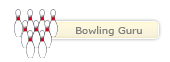


Not that I've posted anything, I think the easiest to upload the video to something like youtube and then put a link in the post here. Trying to post the video directly leads to problems with file sizes.
I'm not saying why I haven't shared any video of my own bowling, but its either that I'm a luddite or that I'm too embarrassed.
-

Yes that would be the easiest way! Download to u-tube, the copy the link as mentioned above, that's the way ICEMAN does it!! (
 Posting Permissions
Posting Permissions
- You may not post new threads
- You may not post replies
- You may not post attachments
- You may not edit your posts
-
Forum Rules


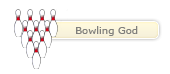


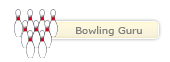


Bookmarks