
Originally Posted by
bowl1820

You add the information in your post signature.
To edit your signature:
1-Click on the "Forum Action" menu above and go to "Edit Profile"
2-On the "Edit Profile" page look on the left for "Edit Signature" click on it.
3-On the "Edit Signature" page you can add a signature. It's just like writing a post then.
The images are added just like you do in a post, but they have to be small and your limited to 3.
A 4th can be be added using the "Signature Picture" but it's limited in size 500 by 100 pixels or 9.8 KB (whichever is smaller).
You may not be able to use pictures in your signature yet also. You have to have a certain number of post before you get the access. I don't know how many, they made some changes awhile back and the number got changed and I don't know what it is.


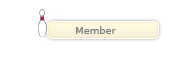


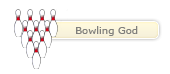







Bookmarks