-
What is Bowling?
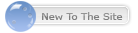

 Eliminator & Bracket Excel Software for Sale
Eliminator & Bracket Excel Software for Sale
Hi All,
I've literally put over a hundred hours of work into this. I've been in a bowling league for over 30 years, but over the past 5 years, I started running an Eliminator & Brackets for my league. I used to do the entire thing manually, writing scores, calculating scores with handicap, figuring out payouts, taping paper to walls, etc. This process was incredibly tedious and I ended up losing focus on my own bowling because this took so much time with minimal benefit. I figured, why can't I automate this entire process? So I took my Microsoft Excel knowledge and built this dynamic system that literally does everything for you. All you have to do is enter the names and scores and everything updates dynamically, including prize funds based on number of entries. I've even included a fee for you so you can make some money while running it! I've already sold one copy of this system and the user seems very happy with it (he wanted custom work done, so that was a bit different). I've researched online and most other places sell their bracket software alone for $150 and that does not include the Eliminator software, which is a separate purchase. I'm selling my entire Bracket & Eliminator Software for $100 (If you only want one of the systems, it'll be $75 separately).
Let me provide some pictures so you know exactly what you'd be getting:
Eliminator Image 1 - Here's an image of the Eliminator with everyone added and handicaps added. As you can see, no one has officially joined yet, so the entire spreadsheet is grayed out.
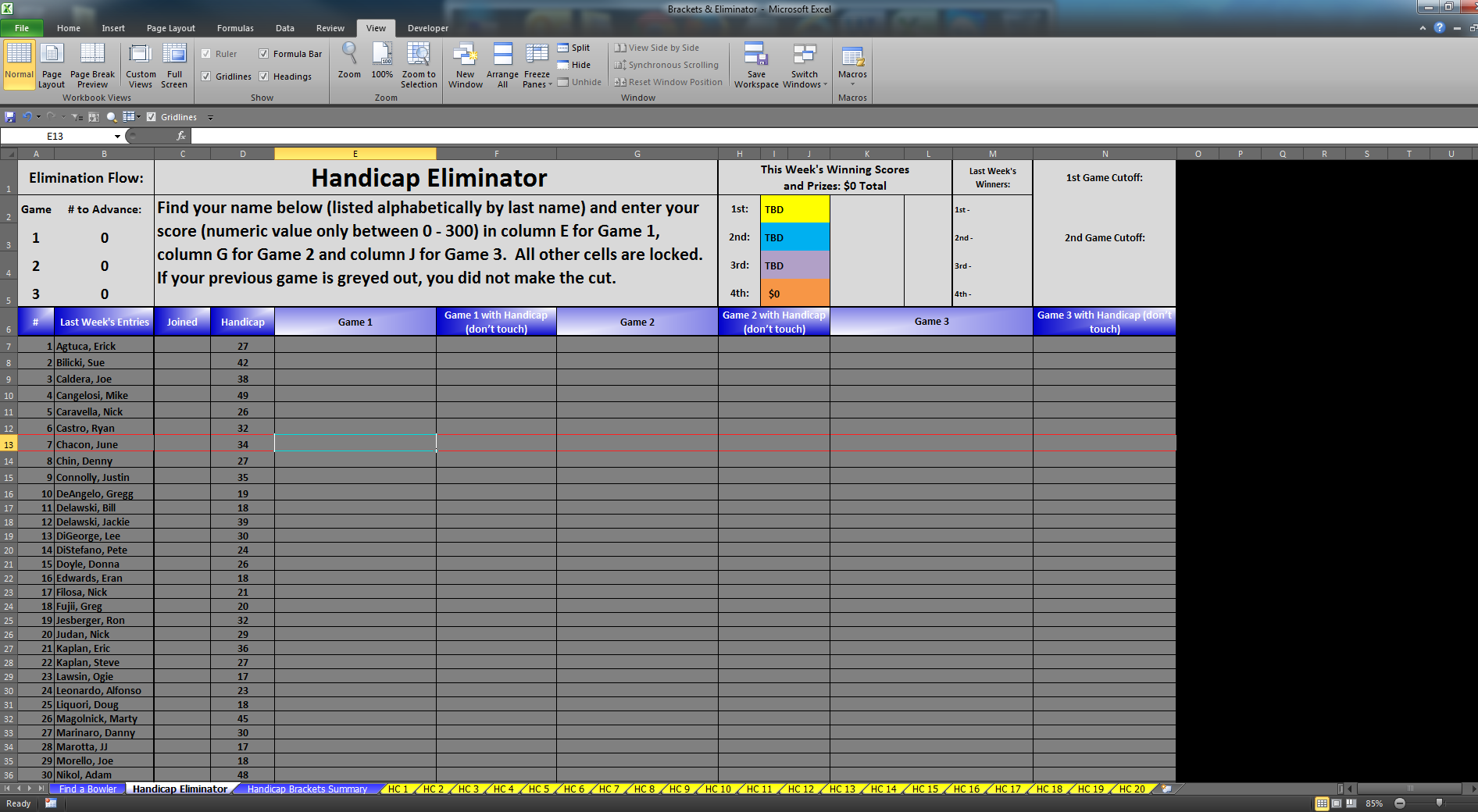
Eliminator 2 - This image shows the columns opening up as people join. Column C is populated with the word "Yes" for those that have joined, opening up those rows for score entry.
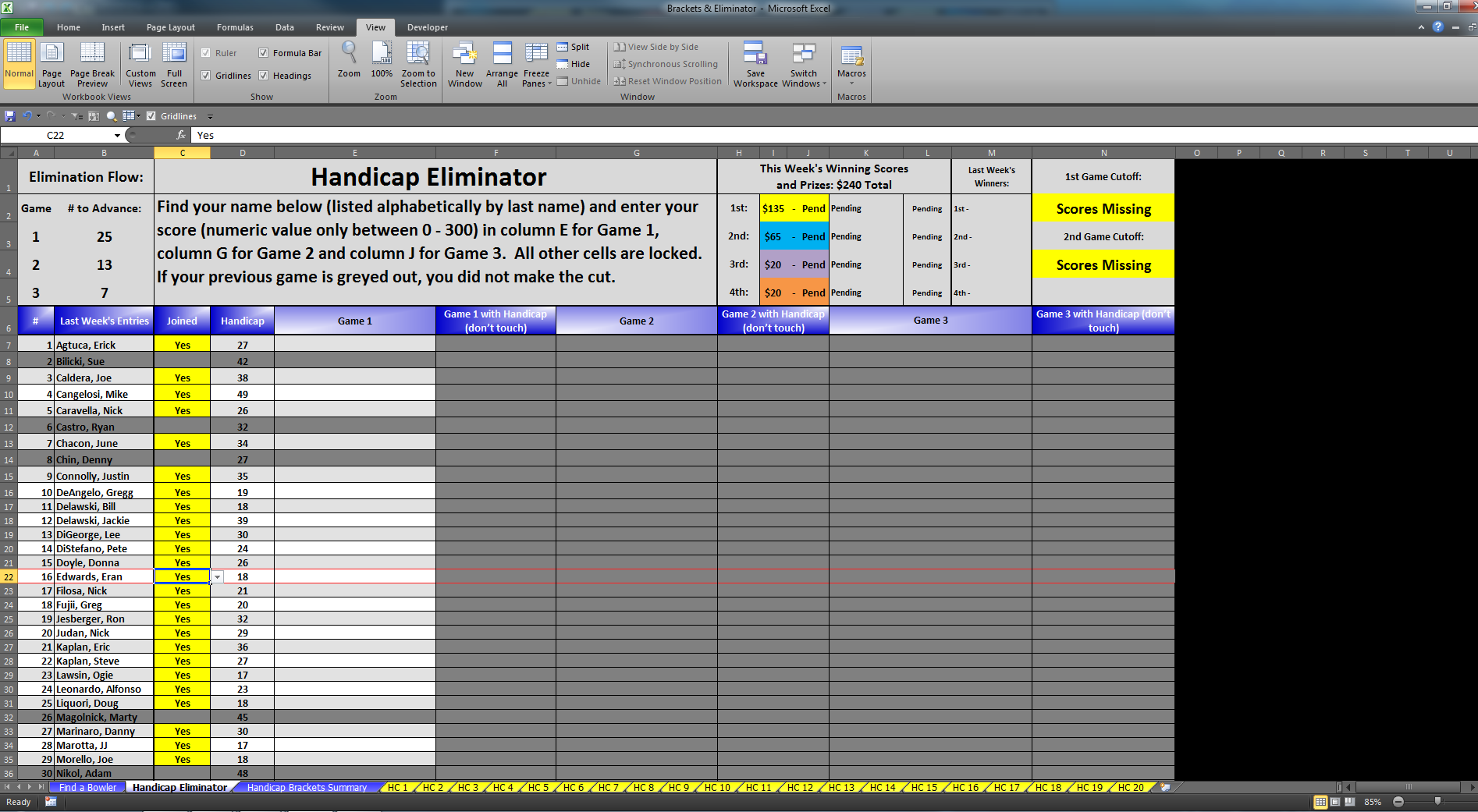
Eliminator 3 - This image shows Game 1 scores entered. As you can see, those who advance now have Game 2 column open up. You can also see now that the prize fund has started to populate dynamically as well as the Cutoff Score for Game 1. The prize fund is pending because the system updates if there are ties. It won't finalize the prize fund until all Game Scores for all games have been entered.
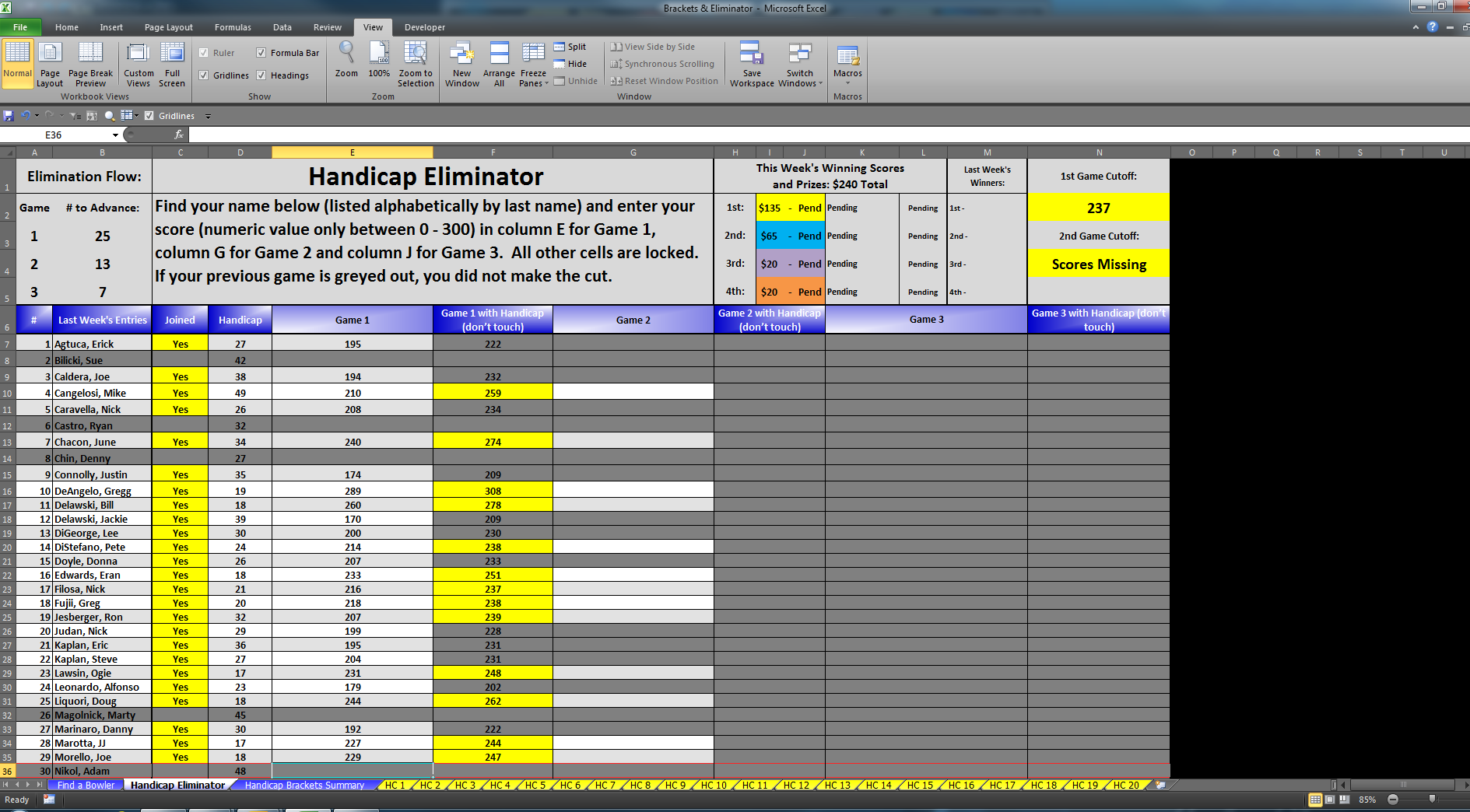
Eliminator 4 - Game 2 scores have now been entered and those who advanced to Game 3 have had their rows highlighted. The Cutoff score for Game 2 has now been automatically calculated.
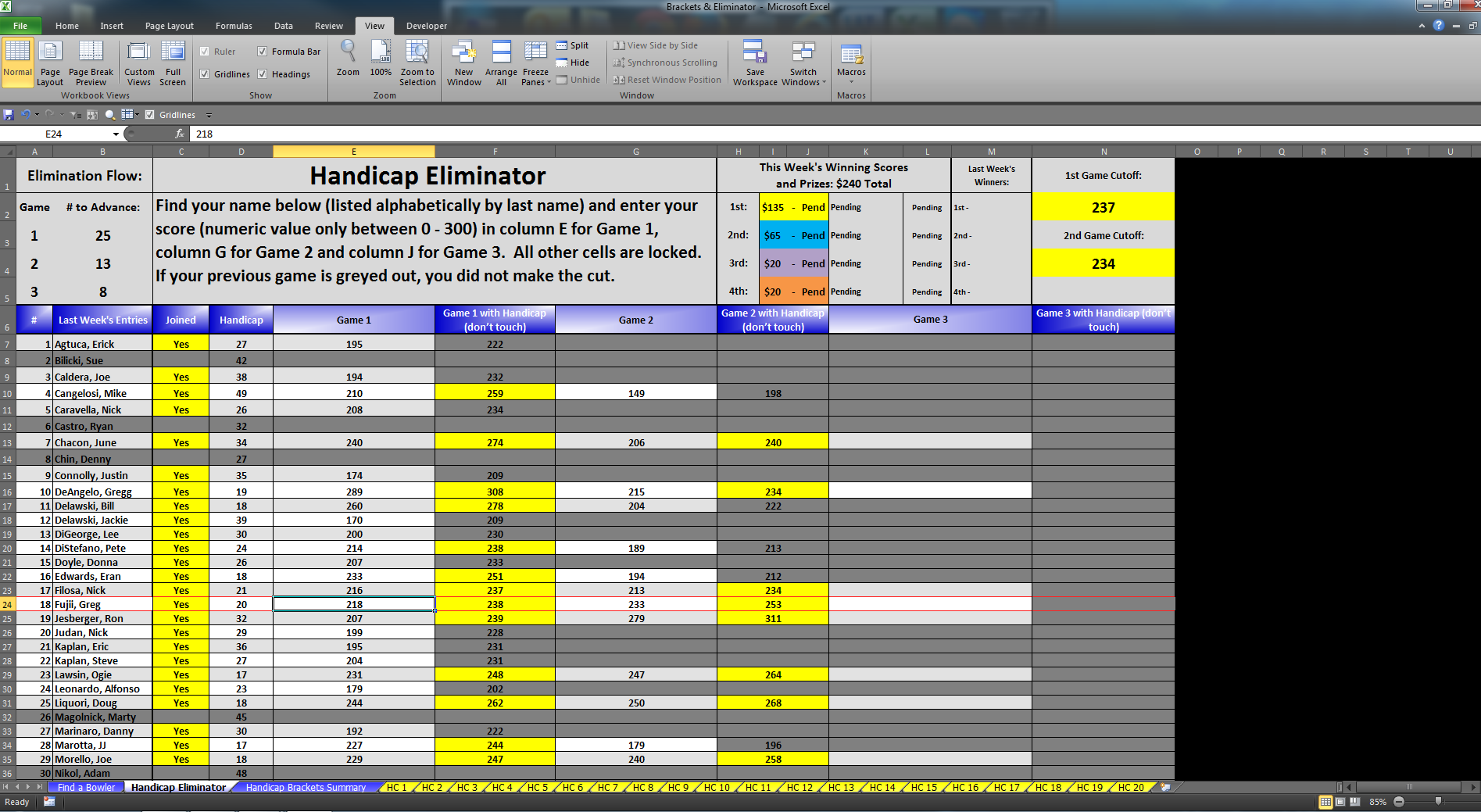
-
What is Bowling?
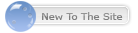

-
What is Bowling?
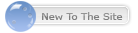


Bracket 4 - Game 3 scores have been entered. You can now see how much money each person one in column P (which updated dynamically). The system accounts for ties as well, so if there is a tie, the money will reflect this.
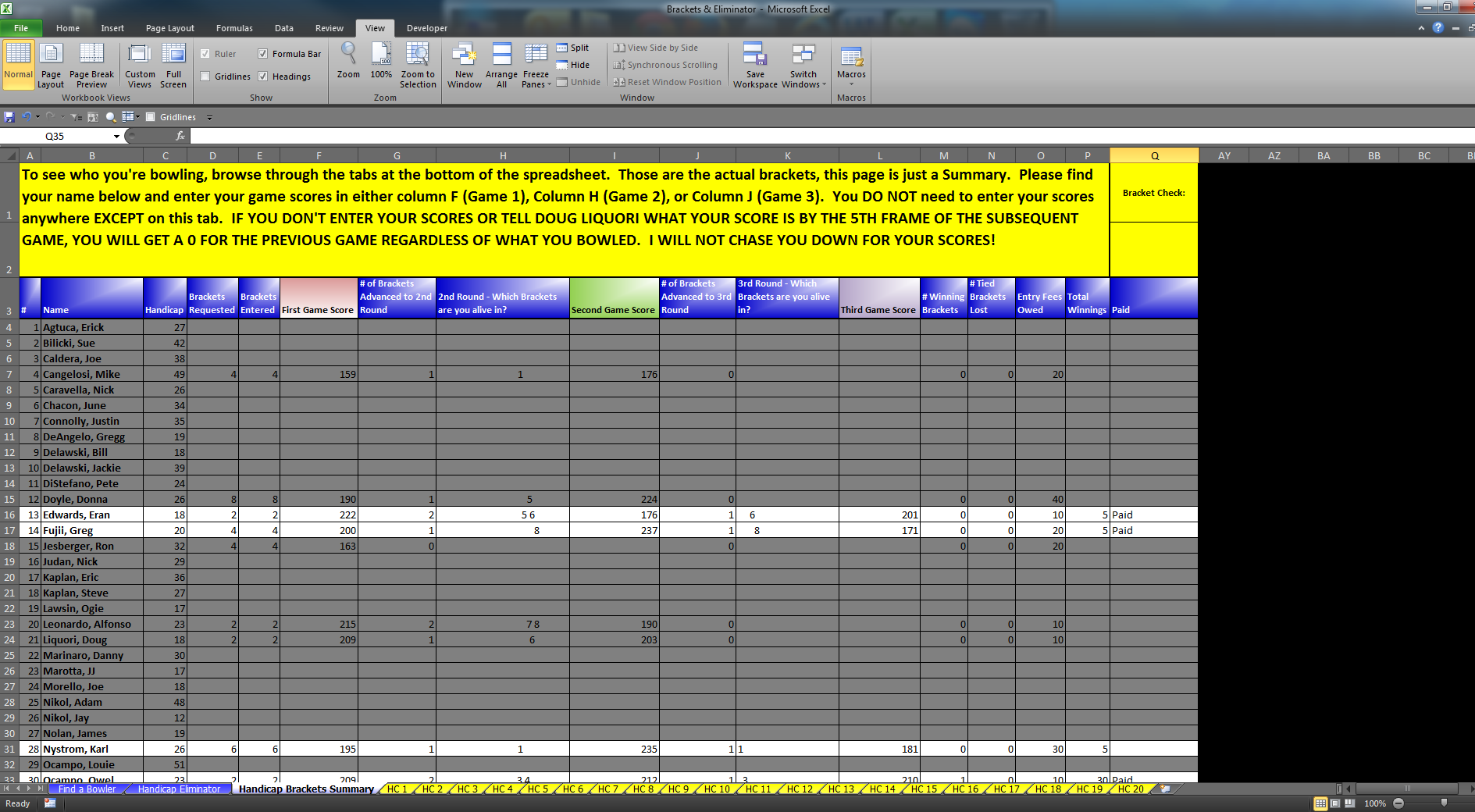
Bracket 5 (Individual Brackets View) - Here's an image of what the actual bracket tabs look like. Each one looks the same. The system DOES NOT enter bowlers into brackets for you, you have to do that yourself. Entering bowlers into brackets is VERY easy. All you have to do is enter the number of the bowler in column A and the name AND handicap will display automatically. The number of the bowler is based on the first bracket tab - you can see which number each bowler is on the first tab and simply enter that number into column A of each individual bracket tab. For example, Pete Vogl is listed as number 38 on the first bracket summary tab, so entering #38 in column A of the bracket tabs displays his name and handicap, as well as any scores he's bowled (which can be seen by the second image where the scores have populated dynamically based on what was entered on the Summary tab). ONLY the first Bracket Summary tab has to be populated with scores - the individual bracket tabs pull their information from that Summary tab.
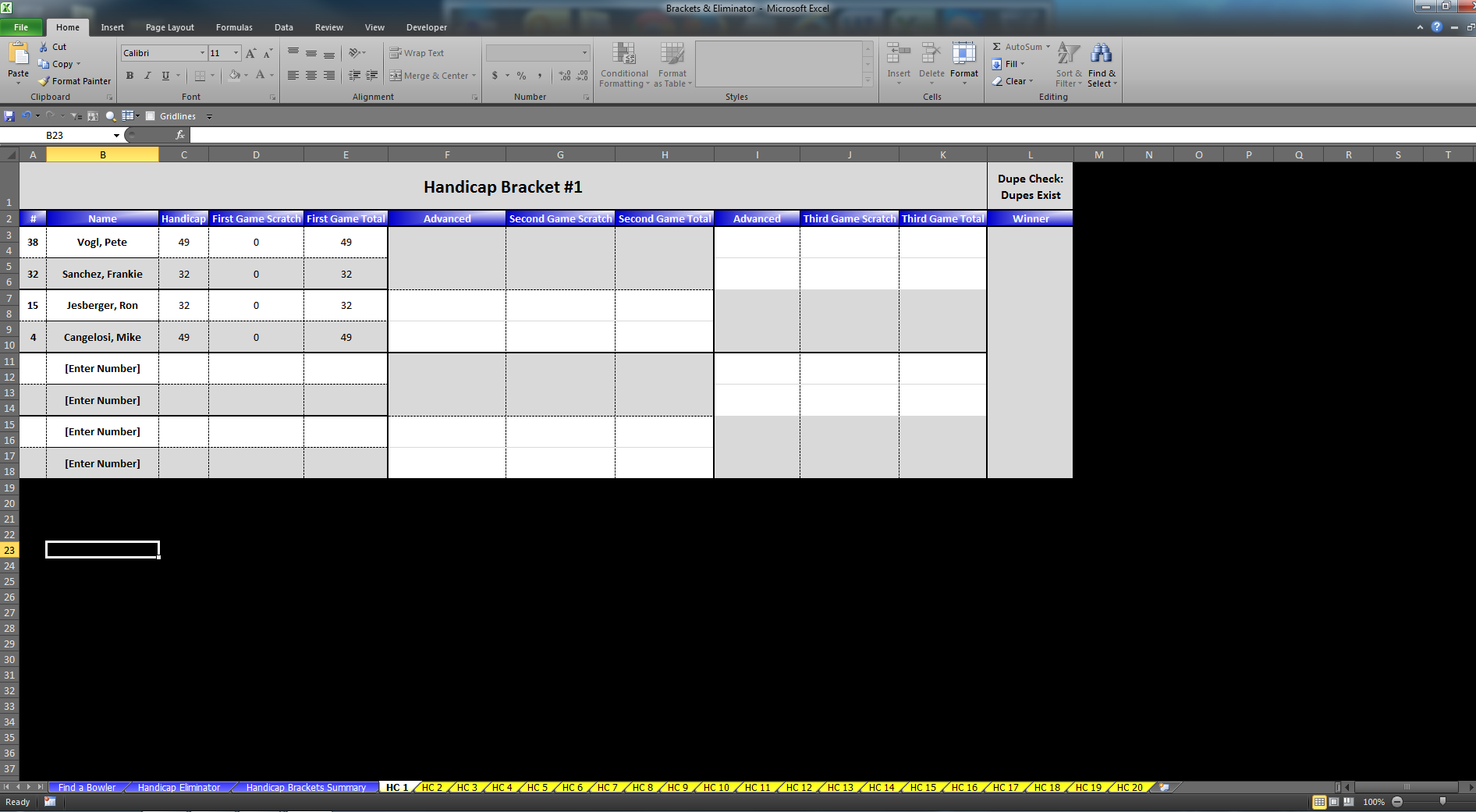
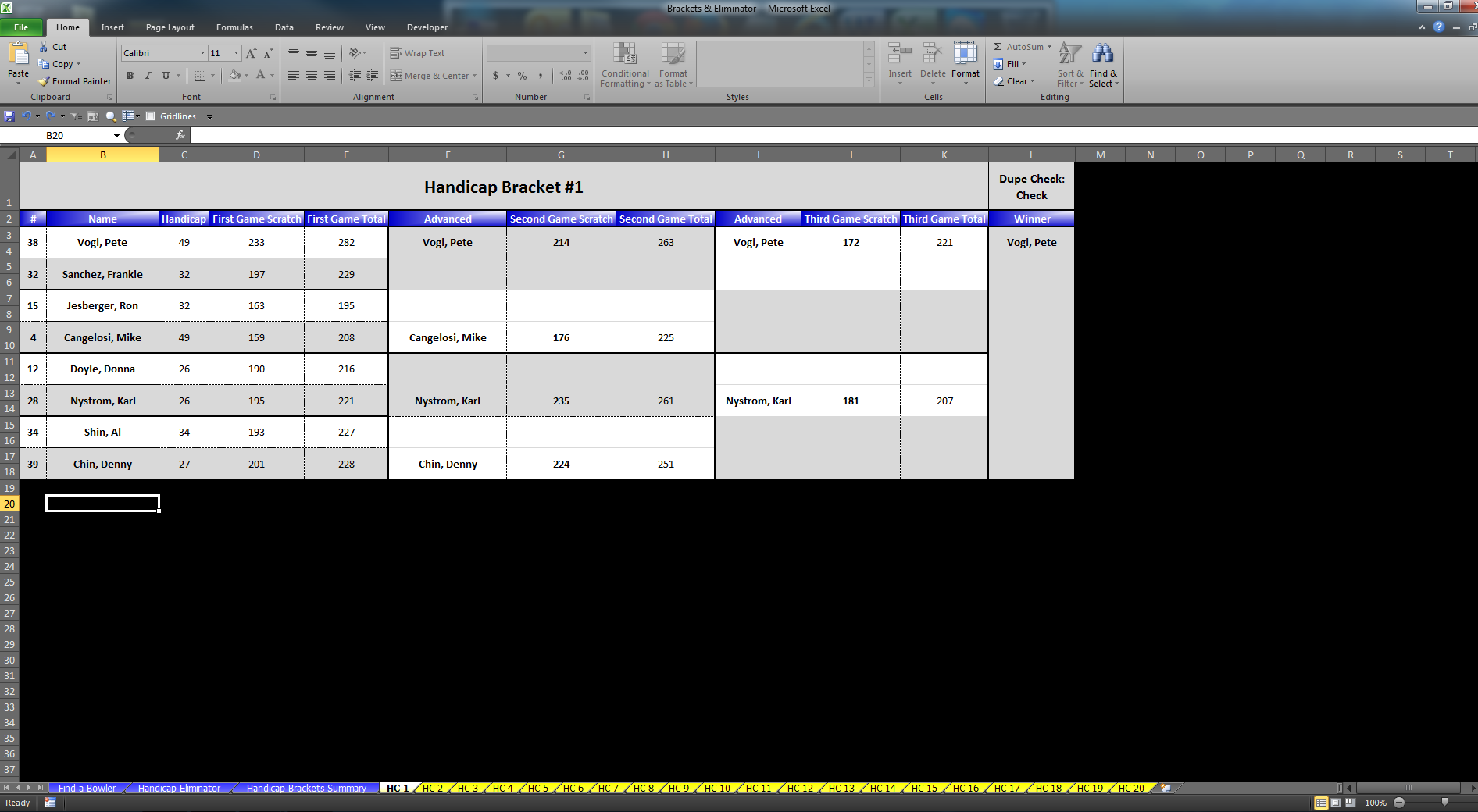
Overall Summary View - If someone wants to see how many brackets they're in and whether they've advanced in the Eliminator, I've also created a Summary tab. All you have to do is choose the person's name from the drop-down and it will show how many brackets that person is in, who they're bowling in each bracket, and whether they've advanced in the Eliminator.
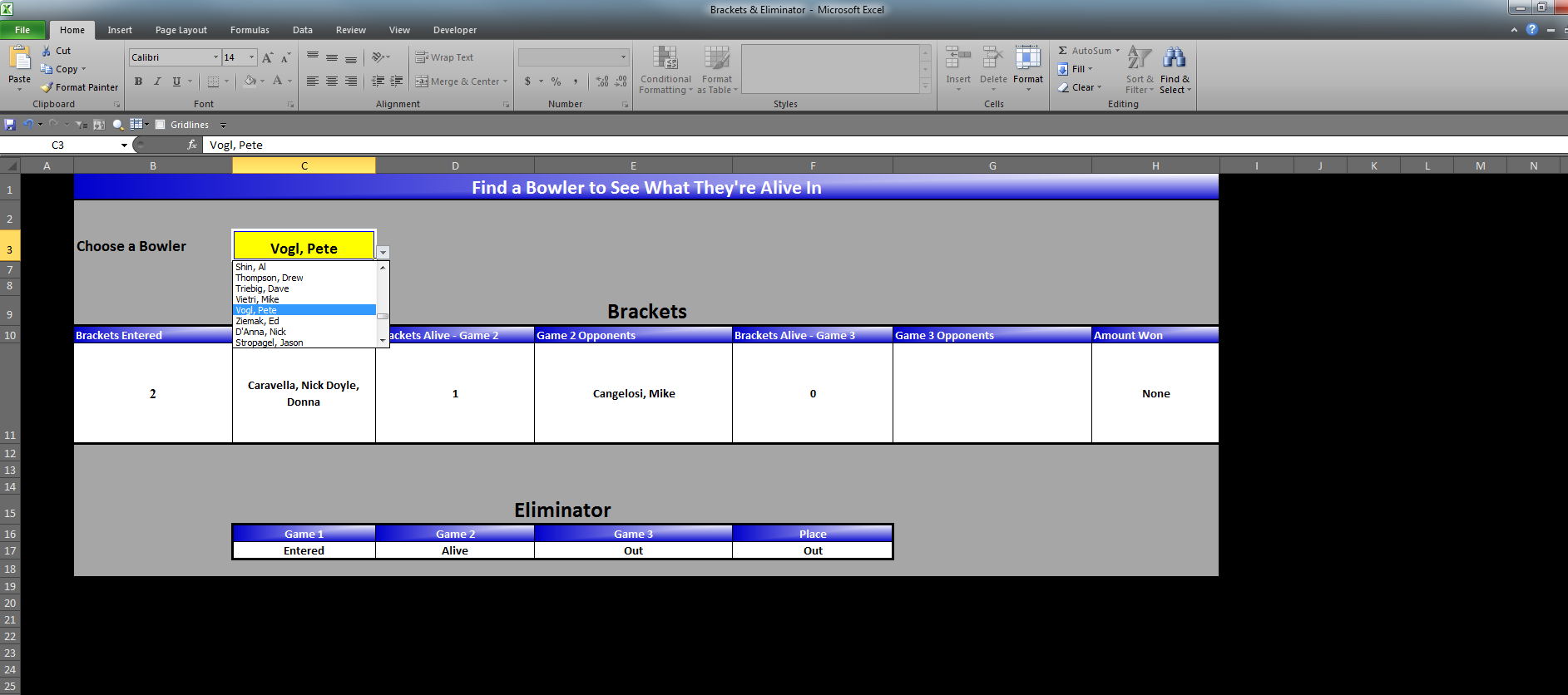
I also do custom work. If you're interested, please contact me at dougliquori@yahoo.com. Again, the entire system is $100, the Eliminator or Brackets sold separately are $75 each. Thanks!
 Posting Permissions
Posting Permissions
- You may not post new threads
- You may not post replies
- You may not post attachments
- You may not edit your posts
-
Forum Rules
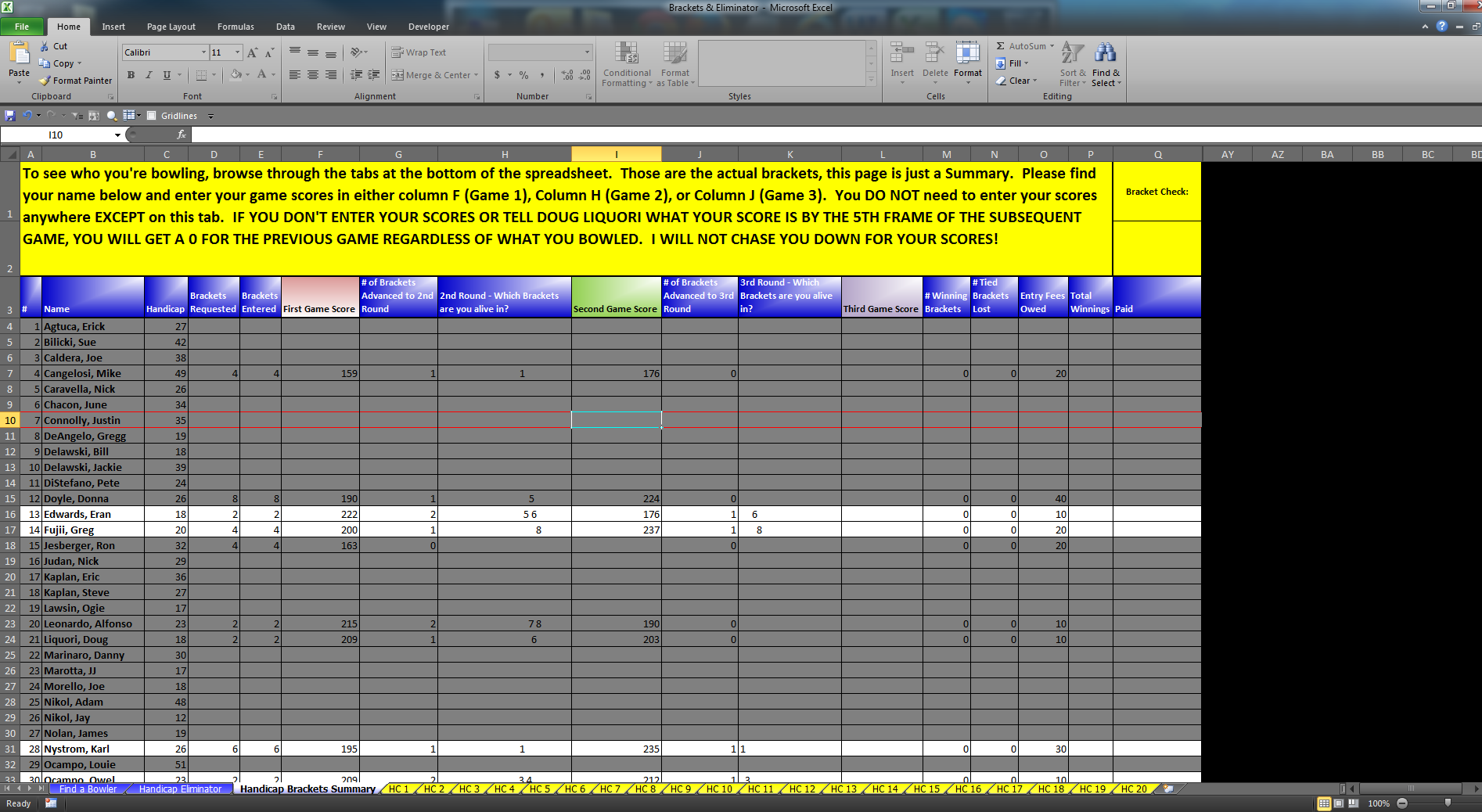


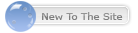

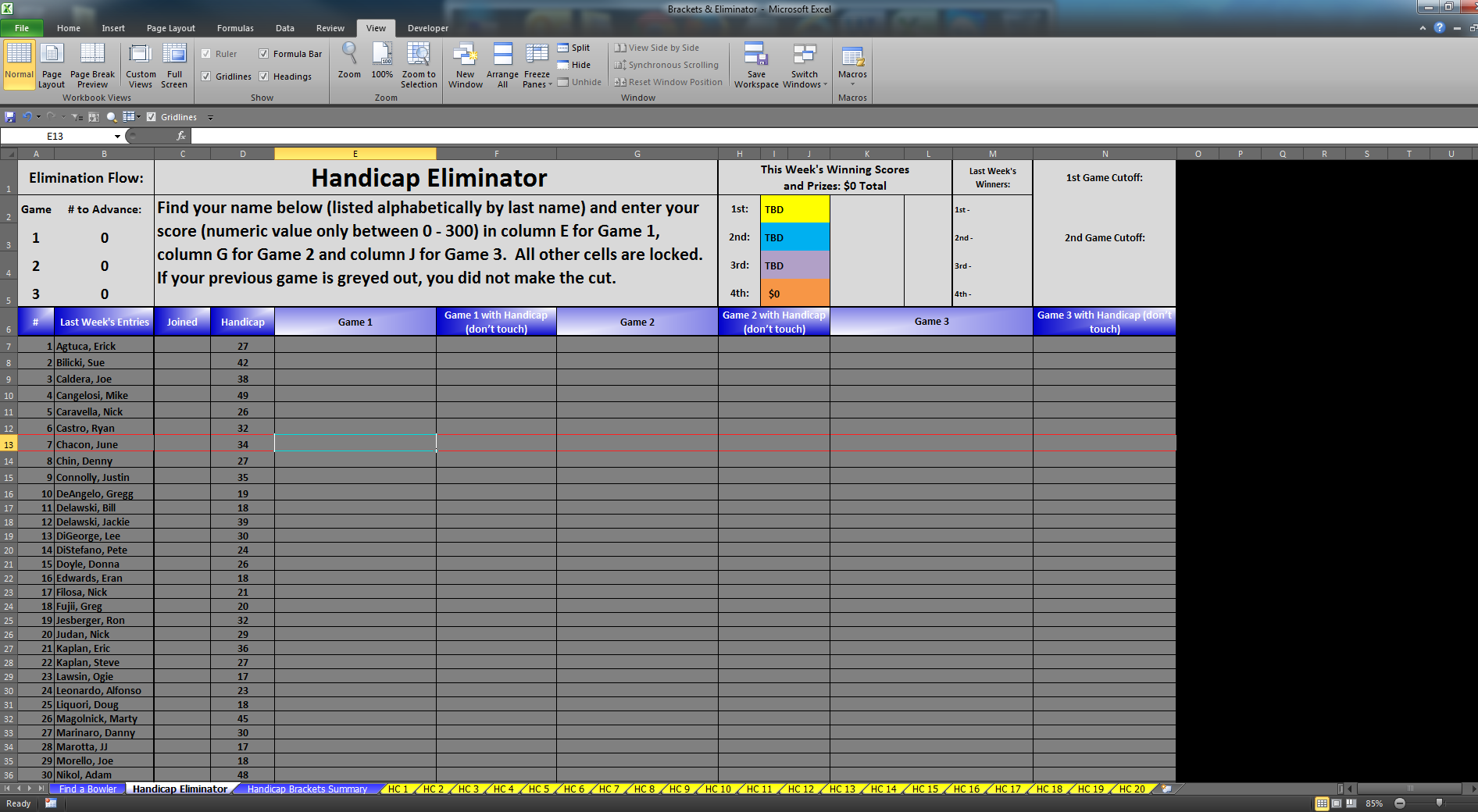
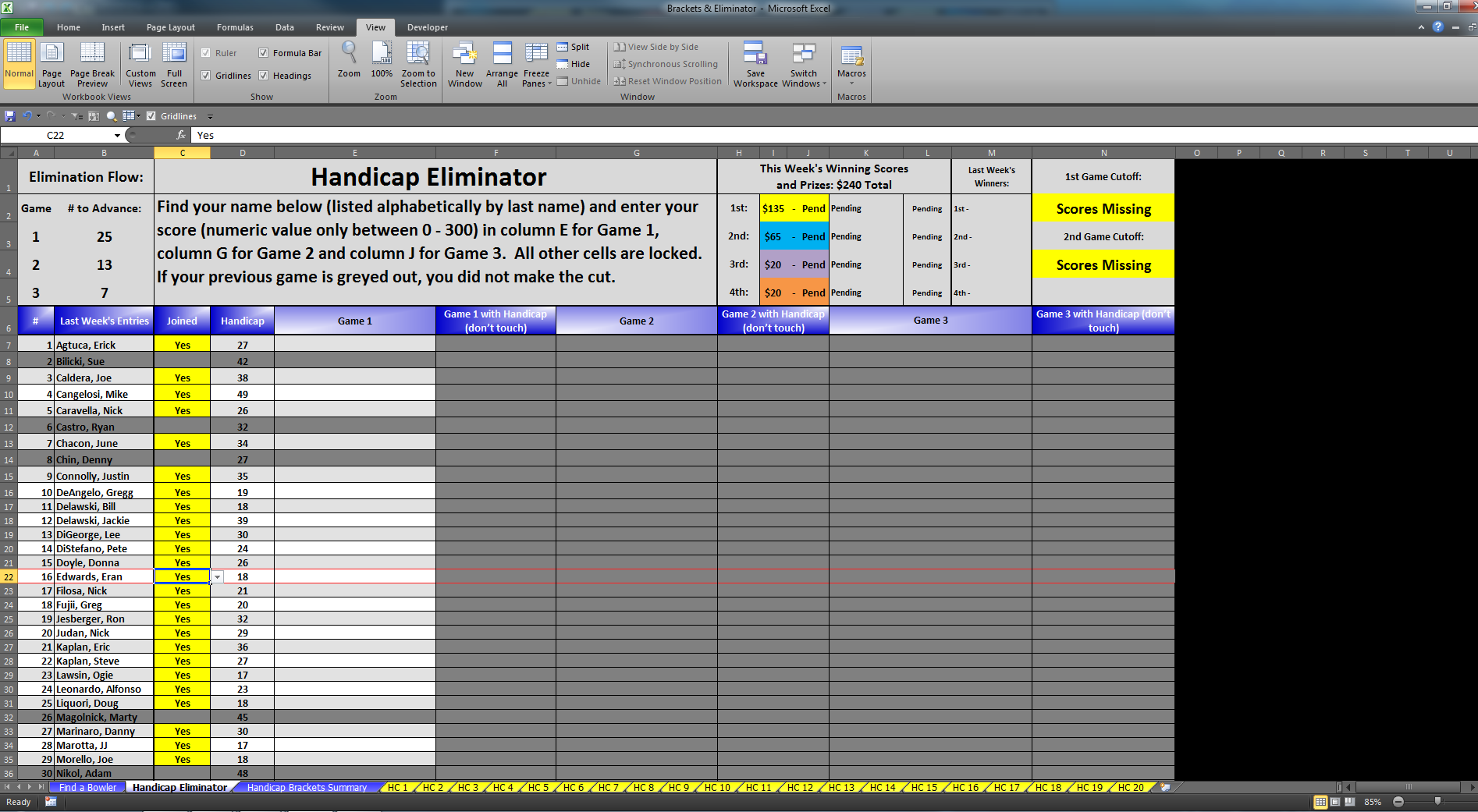
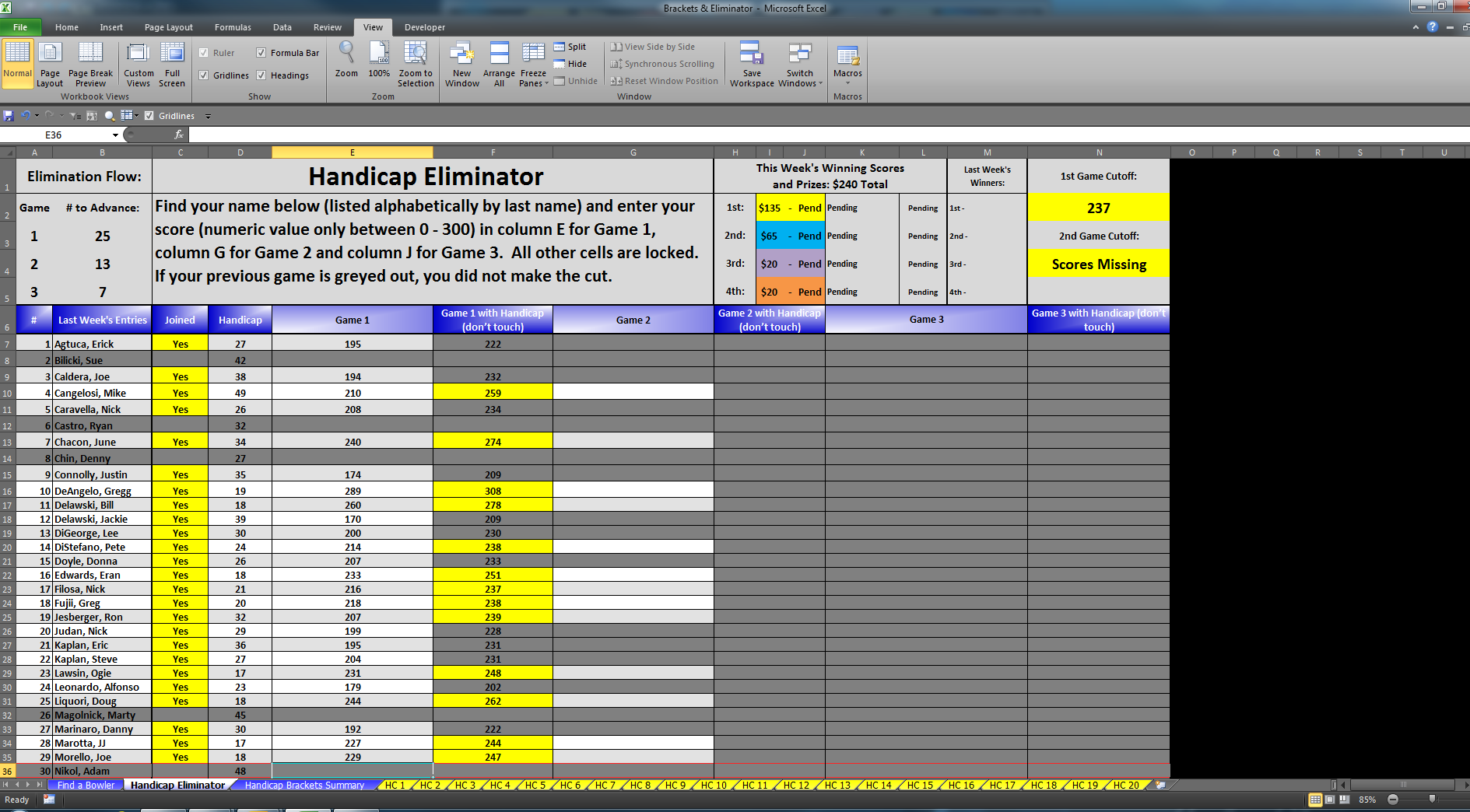
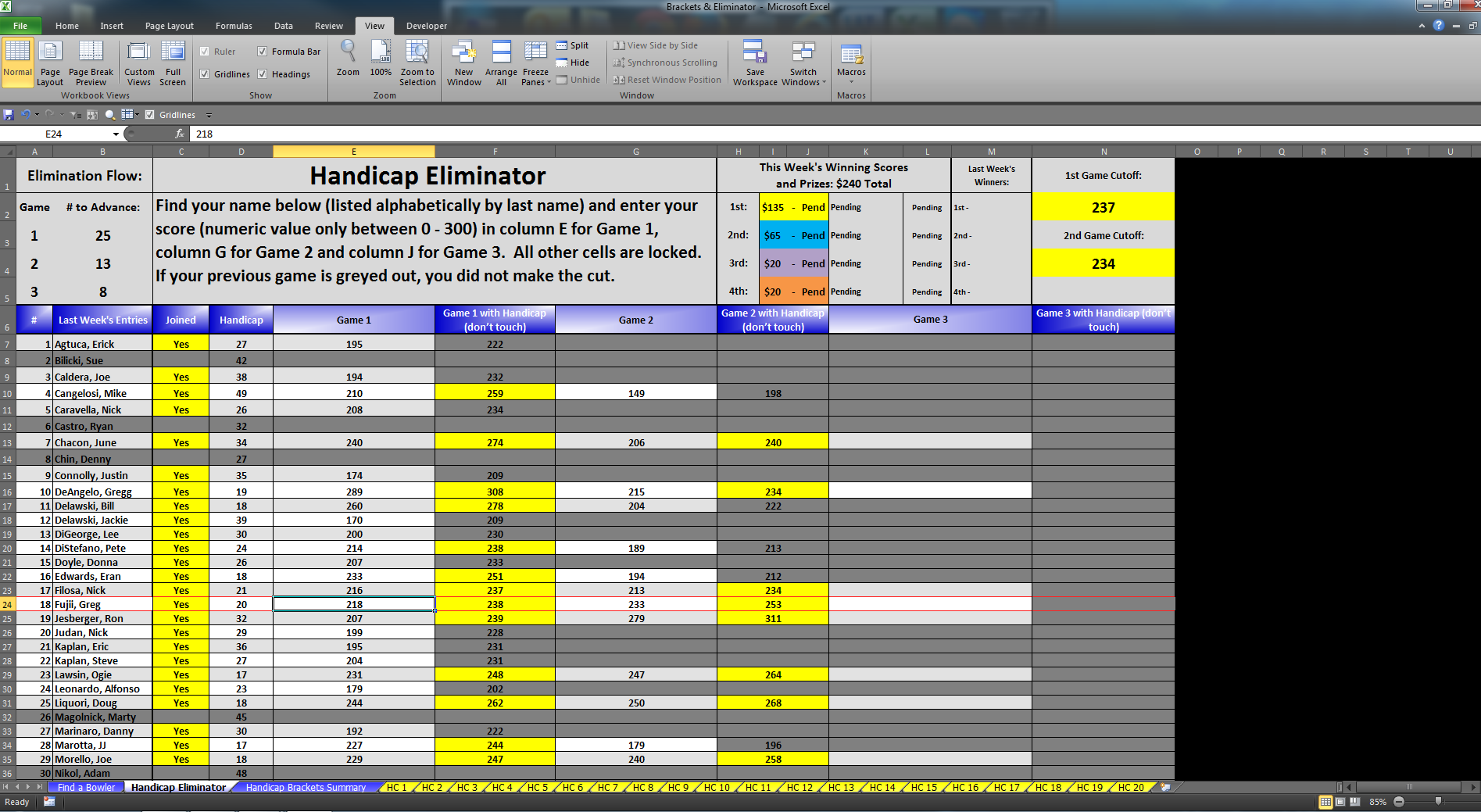

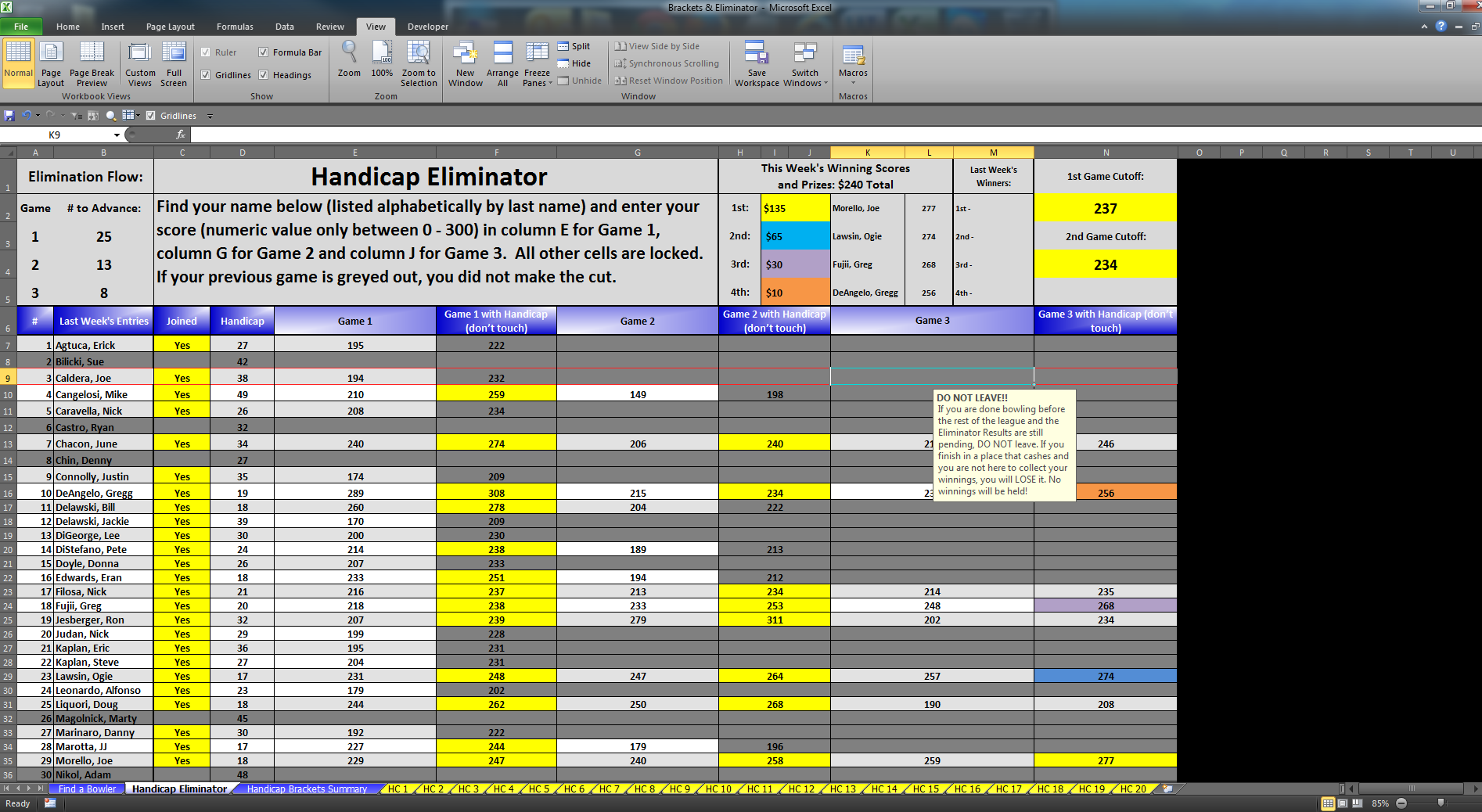
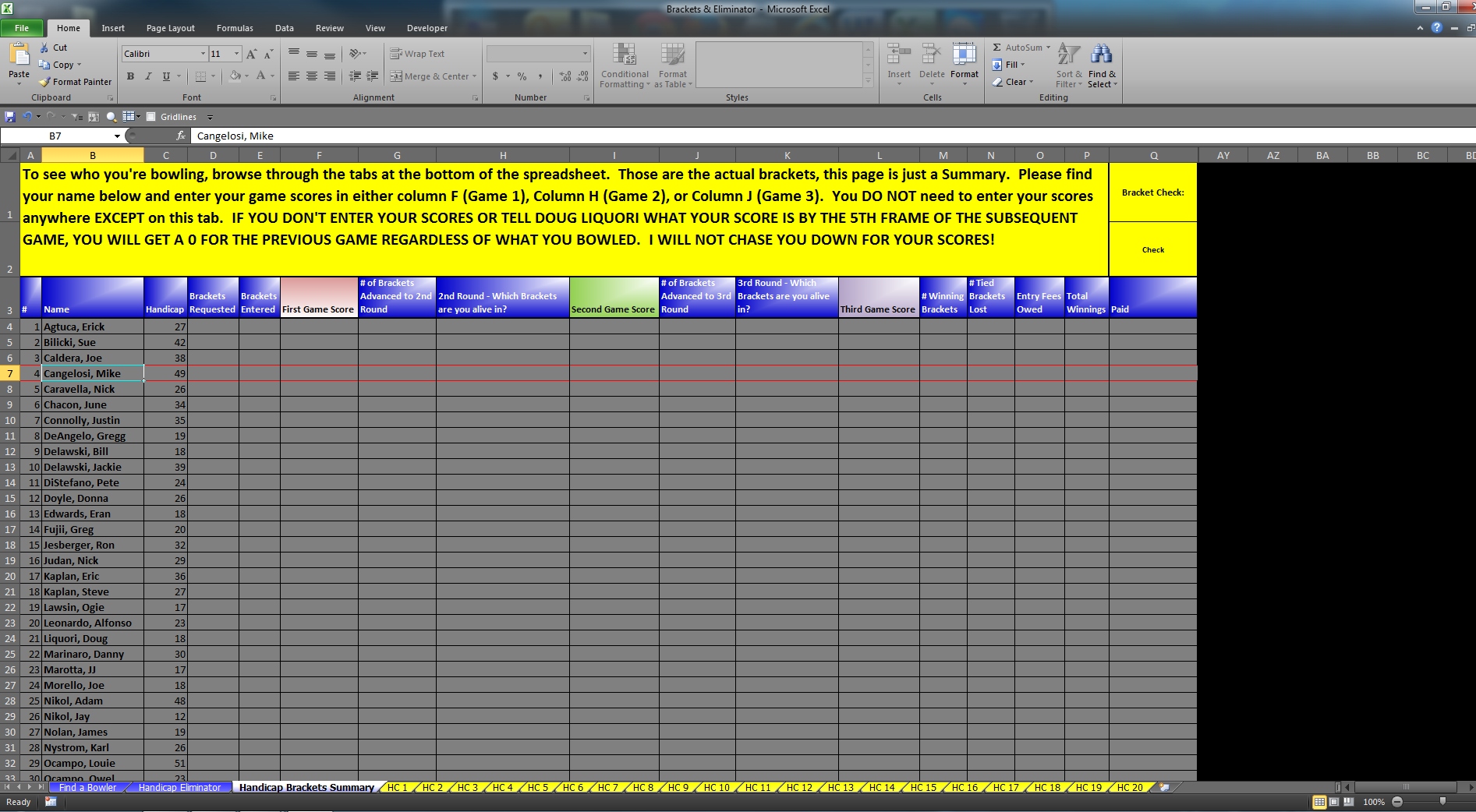
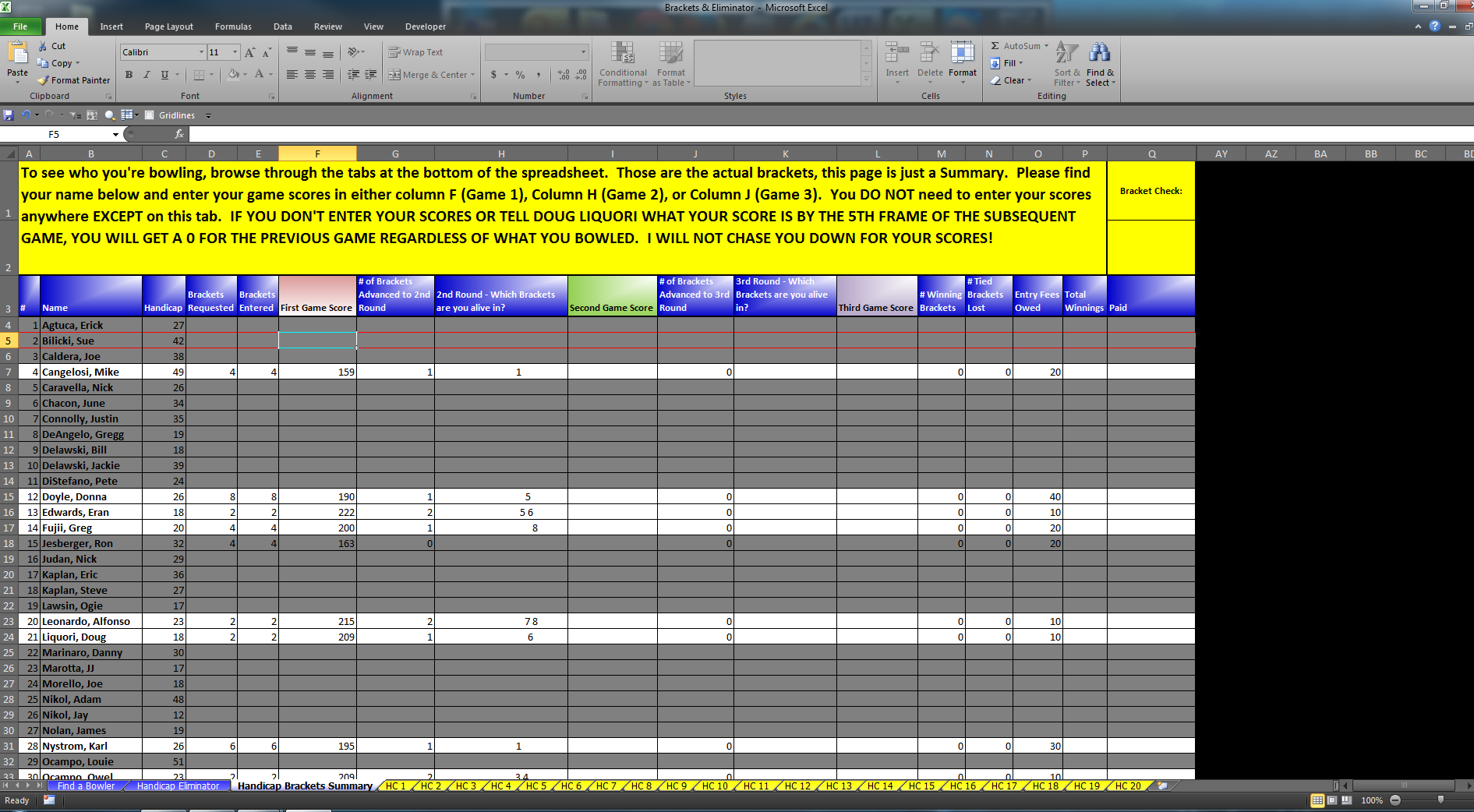
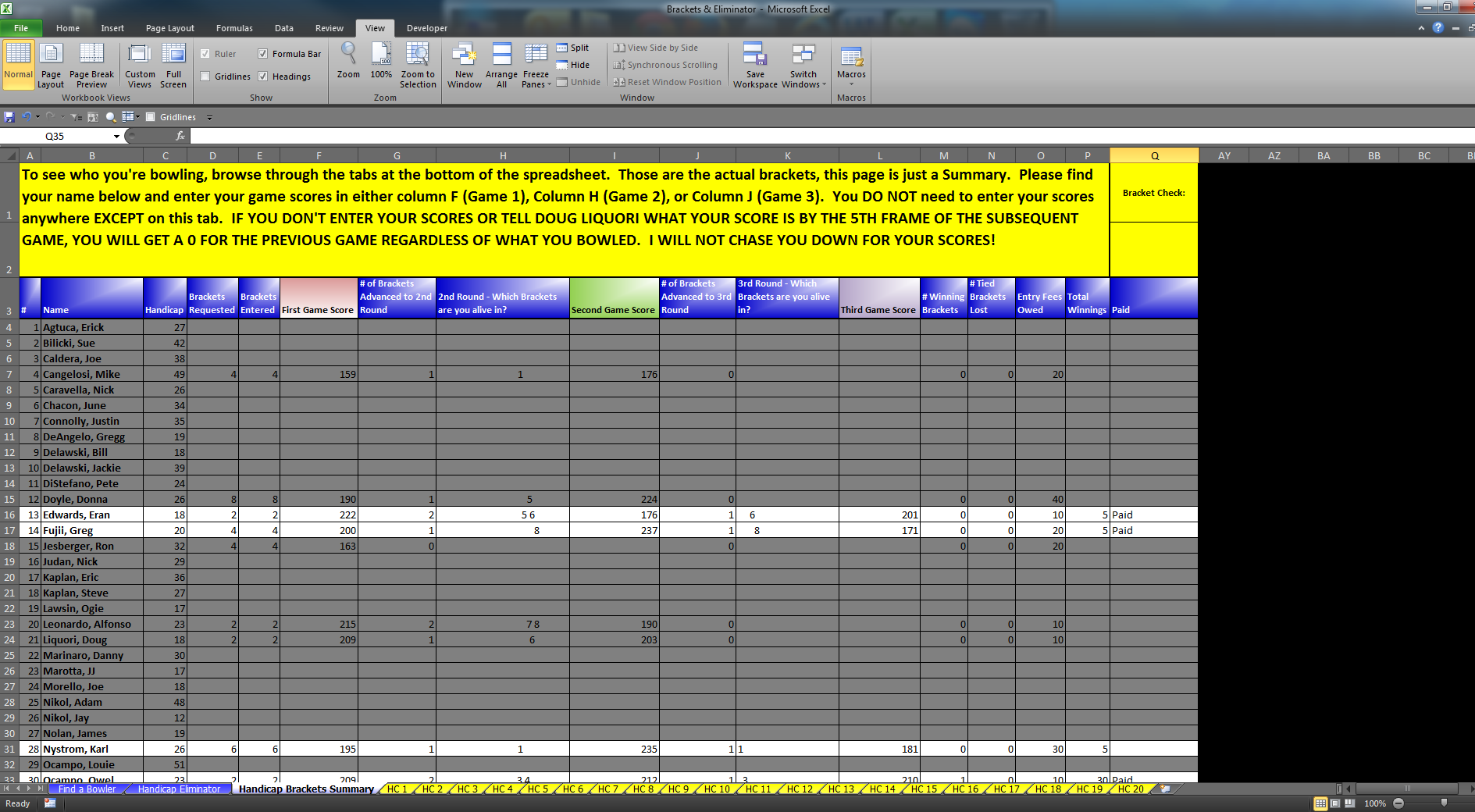
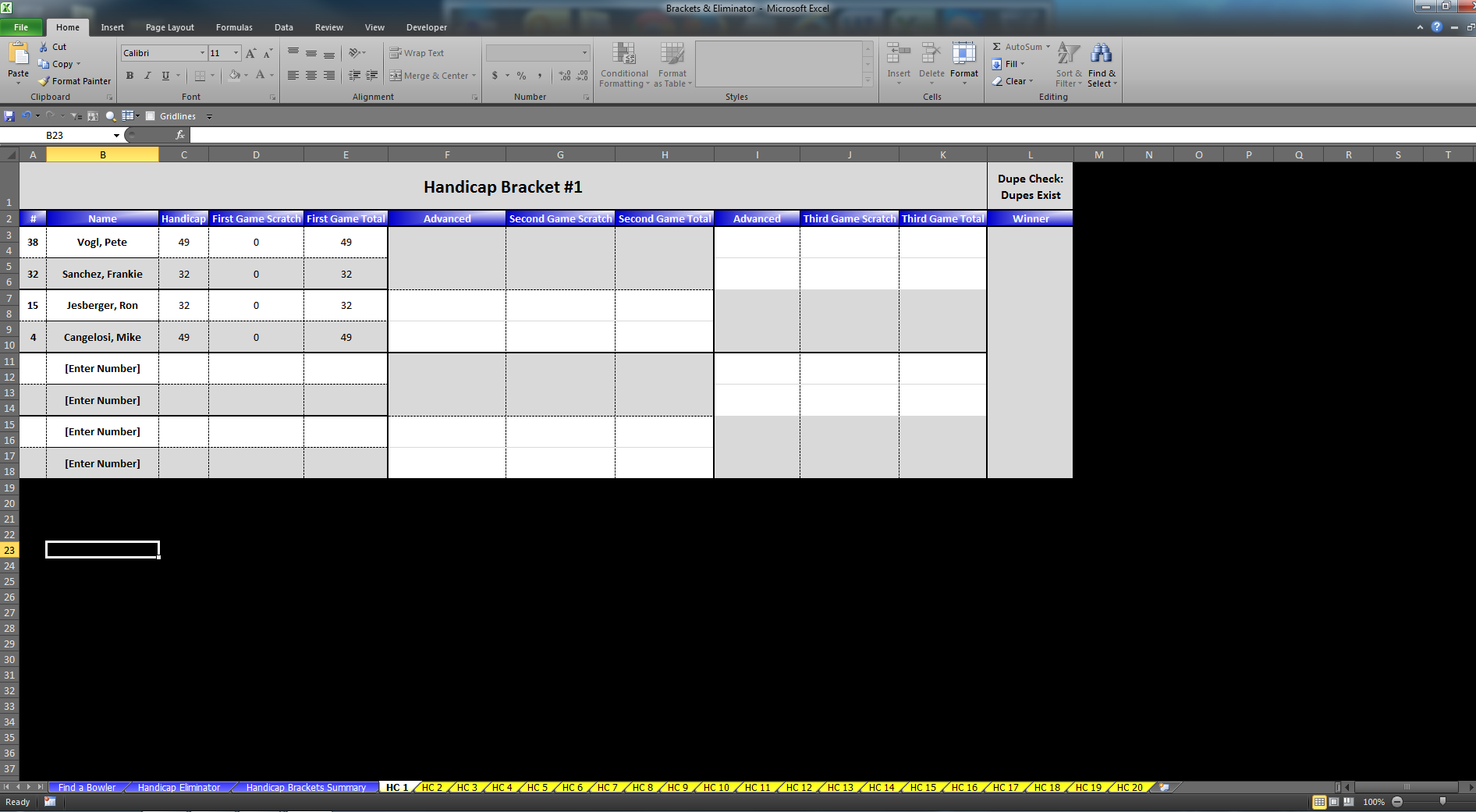
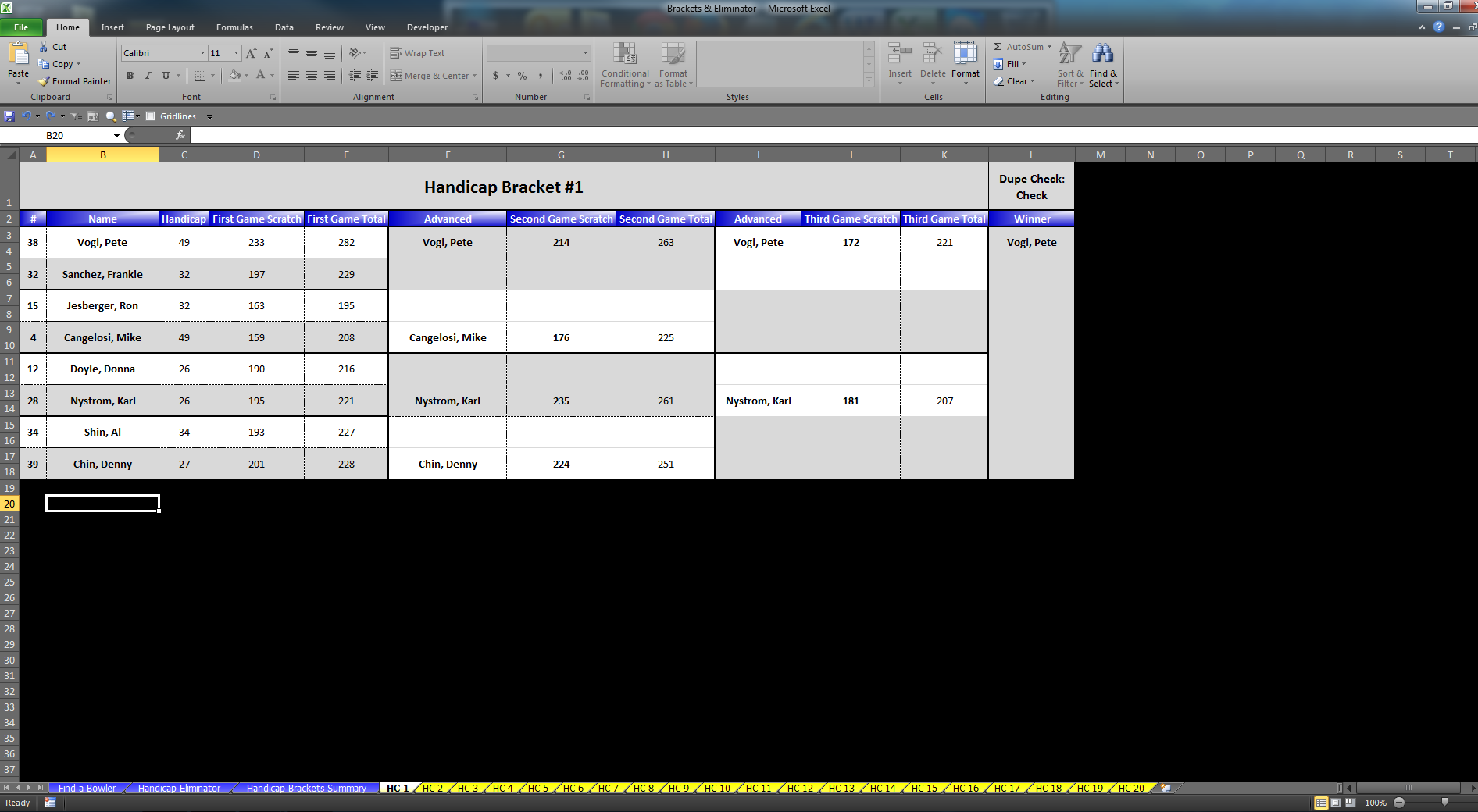
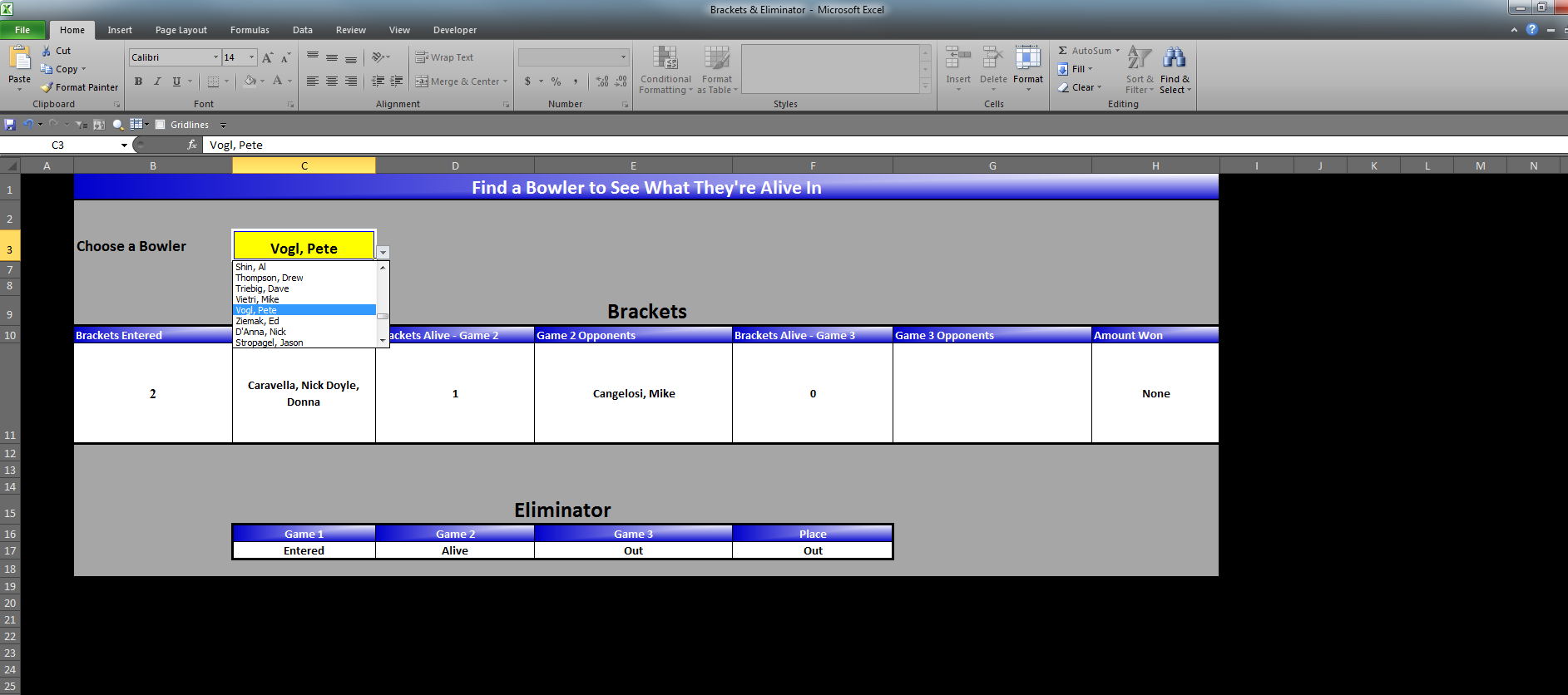

Bookmarks